Potions: Difference between revisions
m →Recipes: Gamma update |
Initial Seasonal Recipe Migration |
||
| Line 82: | Line 82: | ||
Some basic recipes are automatically unlocked in your recipe book. Clues to seasonal recipes are also available on the [https://forum.badwolfmc.com/threads/seasonal-brews-updated-for-summer-2021.875/ forum]. | Some basic recipes are automatically unlocked in your recipe book. Clues to seasonal recipes are also available on the [https://forum.badwolfmc.com/threads/seasonal-brews-updated-for-summer-2021.875/ forum]. | ||
=== Seasonal Recipes === | |||
BadWolfMC also has seasonal recipes that can only be discovered by experimentation using the following clues: | |||
<div class="toccolours mw-collapsible mw-collapsed"> | |||
'''Spring Brews (Inactive)''' | |||
<div class="mw-collapsible-content"> | |||
* '''animals''' | |||
</div> | |||
<div class="toccolours mw-collapsible mw-collapsed"> | |||
'''Summer Brews (Inactive)''' | |||
<div class="mw-collapsible-content"> | |||
* '''animals''' | |||
</div> | |||
<div class="toccolours mw-collapsible mw-collapsed"> | |||
'''Fall Brews (Active)''' | |||
<div class="mw-collapsible-content"> | |||
* '''animals''' | |||
</div> | |||
<div class="toccolours mw-collapsible mw-collapsed"> | |||
'''Winter Brews (Inactive)''' | |||
<div class="mw-collapsible-content"> | |||
* '''animals''' | |||
</div> | |||
[[Category:Tutorials]] | [[Category:Tutorials]] | ||
Revision as of 23:28, 6 October 2024
Custom Potions are a feature available on BadWolfMC Alpha and in our magical worlds on BadWolfMC Gamma. Unlike in vanilla Minecraft it is not as easy as adding an ingredient to a brewing stand and waiting for it to finish. Depending on the recipe the whole process can be difficult and time consuming. Some recipes may need high precision in ingredients or any other step in the process. If even a single step is imprecise, the quality of the potions may suffer and you may experience side effects.
Depending on the recipe, not all steps may be needed. The following describes the more common procedures of crafting custom potions. Players are encouraged to experiment and refine their techniques.
Brewing

The first step consists of brewing the fresh ingredients.
- Place a cauldron over a fire or campfire
- Fill the cauldron with water
- Add ingredients with a right click
- Wait while the ingredients steep
- Use glass bottles to extract the steeped ingredients
PRO TIP: Use (right click) a clock item on a cauldron to keep track of how long the ingredients have been brewing. |
Distilling

- Put the bottle with brewed ingredients into a regular brewing stand
- Use glowstone dust as a filter in the top slot of the brewing stand (the filter will not be consumed)
Aging
Barrels are needed for aging. There are three types: small, medium, and large. The small barrel is a regular Minecraft barrel, the medium and large barrels are specially built with the wood choice depending on the brew. Medium barrels are opened with a right click on the sign, the big barrels with a right click on the spigot (fence).
- Put the distilled bottles into the barrels for aging.
- Depending on the recipe, the type of wood used may alter the quality of the aged brew.
- Aging times are in units of Minecraft days but listed on the final brew as years.
- The barrel should not be destroyed while aging, as it would leak after a short while.
- When breaking the spigot, everything inside will be dumped out.
- Barrels can be protected with BlockLocker by writing "[private]" on the first line and "Barrel" on the last line of the barrel sign.
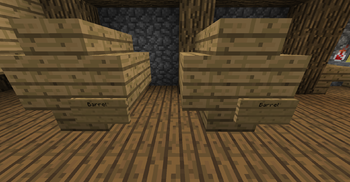
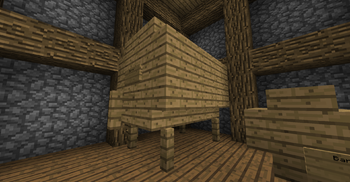
Small barrel
- Craft and place a Minecraft barrel.
- That's it! No sign required.
- The small barrel counts for recipes as oak wood.
Medium barrel
- Use 8 wooden stairs to build a barrel shape.
- Place a sign on the lower right side and write "Barrel" on the first line.
A "Barrel created" message should appear if the barrel was properly built.
Large barrel
Use 5 Fences, 16 Wooden stairs, and 18 wood planks to build a barrel shape. Attach a spigot (fence) and a sign that has "Barrel" written on the first line.
A "Barrel created" message should appear if the barrel was properly built. For the large barrel only, you may remove the sign after creating it.
Drinking
The effects of the brew will be applied to the player when drinking. Depending on the quality and type of potion it may have different effects.
- The player may not be able to walk normally anymore.
- Chat may be altered depending on the effects of the brew, and many things players write may be incomprehensible, sometimes senseless - bypass this by enclosing your chat in asterisks (*)
- If the brew is particularly strong or improperly brewed it may have several negative effects
- When logging off, the player may have difficulties reaching his character, thus some login attempts shortly after may be denied
- The player may faint (disconnect)
Managing Effects
After drinking it takes a while until the effects are completely gone, but will steadily decrease after consumption. Eating bread, drinking milk, and consuming brews from the "Cures" category can also help to reduce the effects faster.
When logging off, extremely affected players may log back in at a completely unknown place in the middle of nowhere having no idea how they got there. If they log back in after several hours or the next morning, they may also find themselves at /home again.
If the brew was not of the best quality, the player may also experience slowness and hunger for a short time.
Potion Handling
Sealing

Our shop plugin requires all of the items sold from a specific container to be exactly equal, which is accomplished by sealing your brews on a Brew Sealing Table. This table can be crafted with 2 bottles over 4 planks.
Putting similarly crafted potions in this table equalizes them so that they cannot be aged or modified any further. They will no longer show the finer details of the potion, but they can now be sold in larger batches.
Dumping
Did your potion not turn out quite as good as you hoped? "Dump" it into a hopper with a shift+right-click to empty the bottle for reuse in your next batch! Or, you know, just drink it and see what happens...
Recipes
BadWolfMC has both permanent and seasonal recipes that can be won, purchased, or discovered through experimentation. Recipes can be stored in-game in Dr. Totter's Practical Guide to Pungent Potions, a magical book that keeps track of which recipes you've unlocked and displays the selected recipe in a book GUI for the user. The Guide can be obtained on Alpha and Gamma through a custom recipe.
Some basic recipes are automatically unlocked in your recipe book. Clues to seasonal recipes are also available on the forum.
Seasonal Recipes
BadWolfMC also has seasonal recipes that can only be discovered by experimentation using the following clues:
Spring Brews (Inactive)
- animals
Summer Brews (Inactive)
- animals
Fall Brews (Active)
- animals
Winter Brews (Inactive)
- animals